So, you got stuck at meroshare.cdsc.com.np and are looking for how to reset the Meroshare password & Transaction PIN? Well, the answer lies in this article.
In just a matter of a few minutes, you will learn all about resetting the Meroshare password and Transaction PIN.
It is a simple and easy process, before proceeding you need the following things.
- Depository Participants
- Username
- Email Address
- Your Date of Birth

If you are looking for the answer to the question “How to Reset MeroShare Password?”, then these steps are just for you. Keep reading to find out how you can reset your password.
Step 1: Open your browser and go to meroshare.cdsc.com.np and Click on “Forgot Your Password“
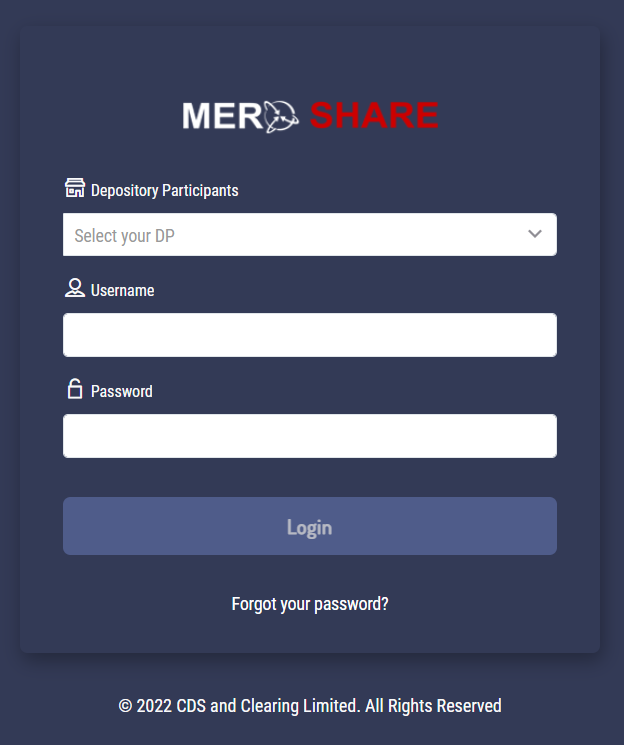
Step 2: Fill up the Reset Form. Select your Depository Participants, Enter Username, Email, and your Date of Birth, and click on Send
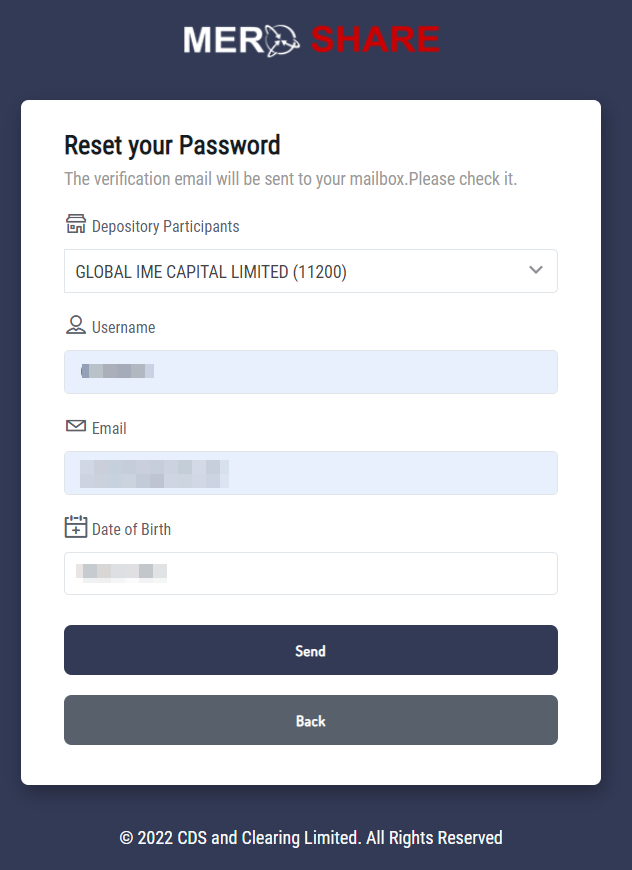
Step 3: Check Your Email for New Credentials
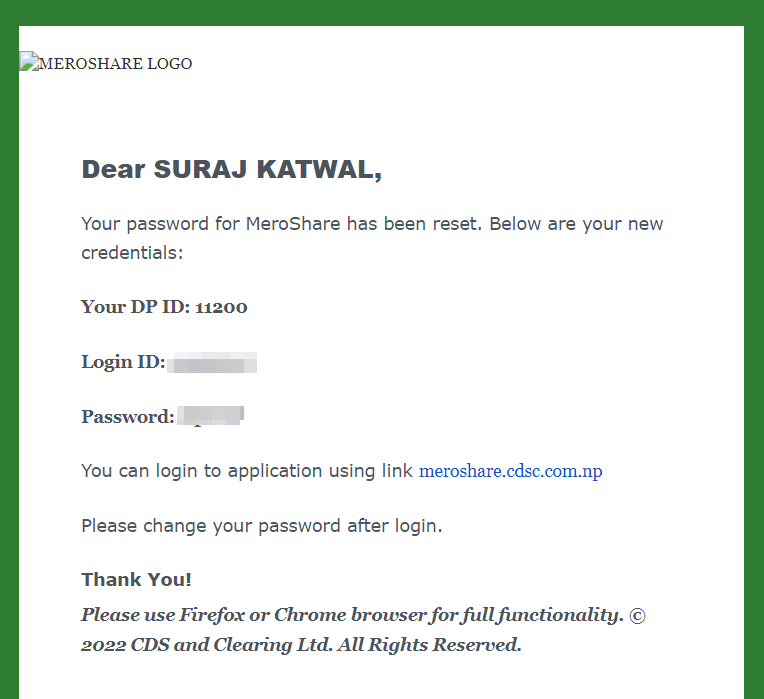
Step 4: Log in to your MeroShare Account with New Password.
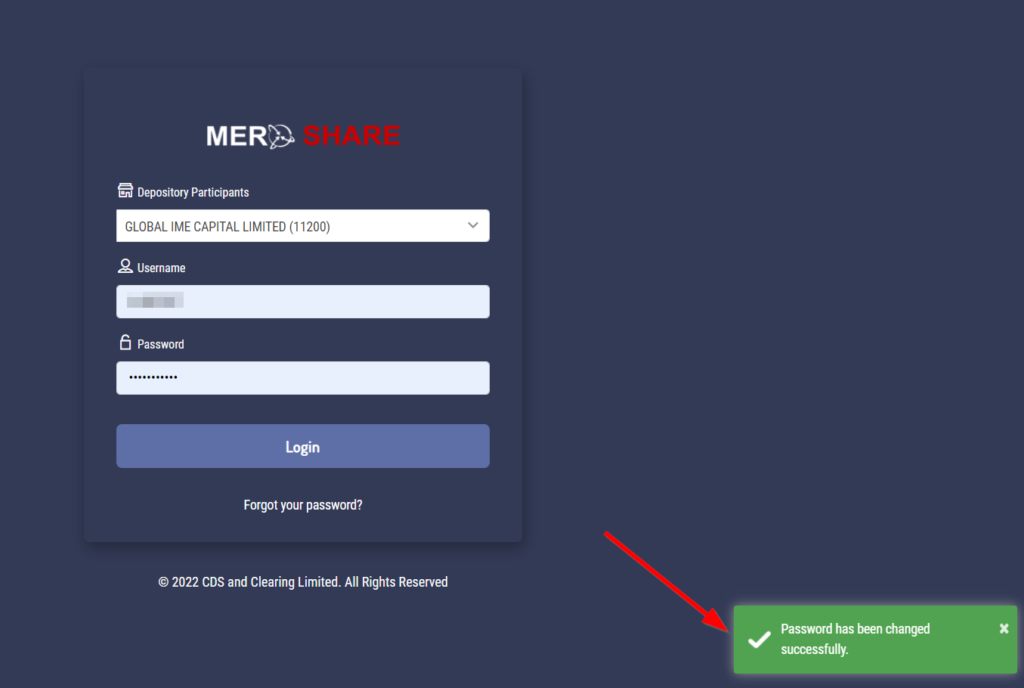
Step 5: Now MeroShare asked you to change the default password, so set your new password. The password must be
- At Least 3 Number of lowercase letters in the password.
- Password Maximum Length is 15.
- Password Minimum Length is 4.
- Password must be changed every 360 days.
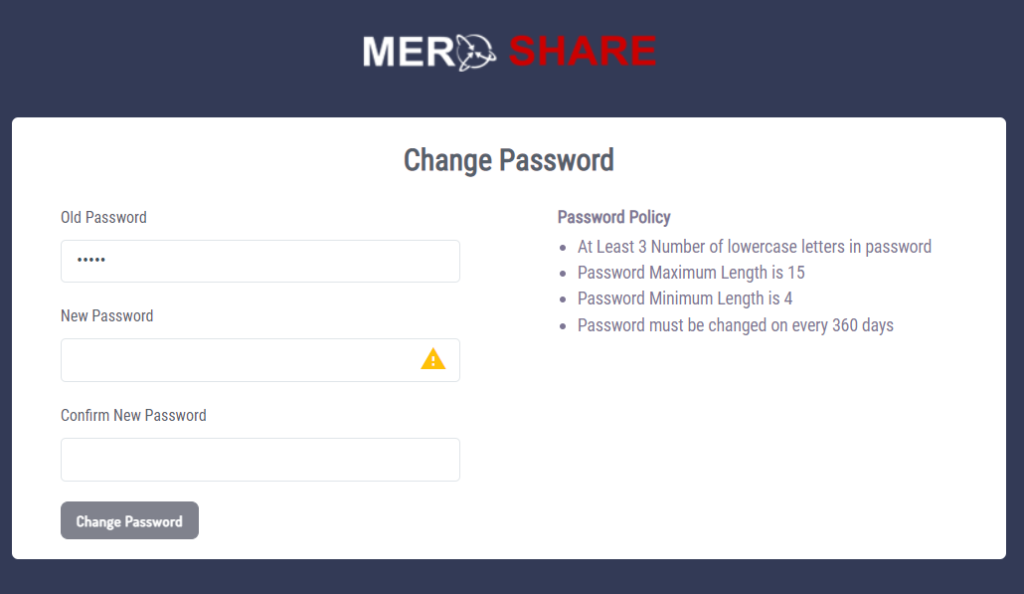
Check our App: Share Calculator
The MeroShare Transaction Pin is the number that is used to authorize transactions on your account. You can change or reset your Transaction PIN at any time by following these steps:
Setting up a PIN is easy, but it’s important to keep in mind that if you forget your PIN, you will not be able to apply IPOs.
Step 1: Log in to your MeroShare Account.
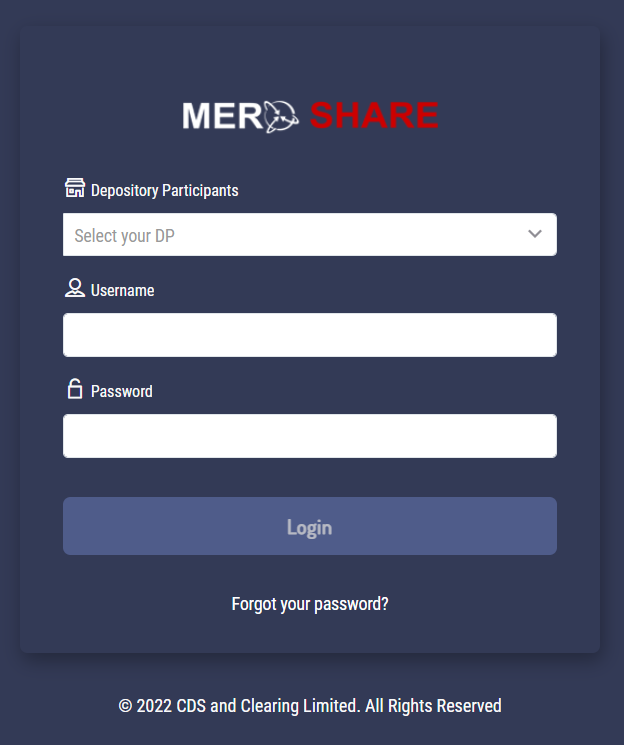
Step 2: Go to your Mero Share Profile. It is located on the top right side.
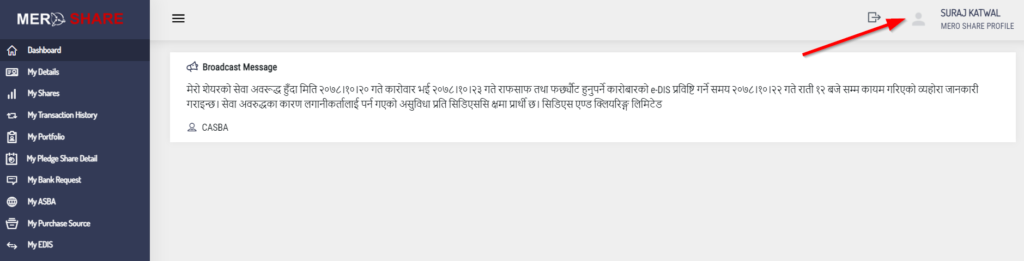
Step 3: Go to Change Transaction PIN. Here enter your current password and set a New/Confirm Transaction PIN.
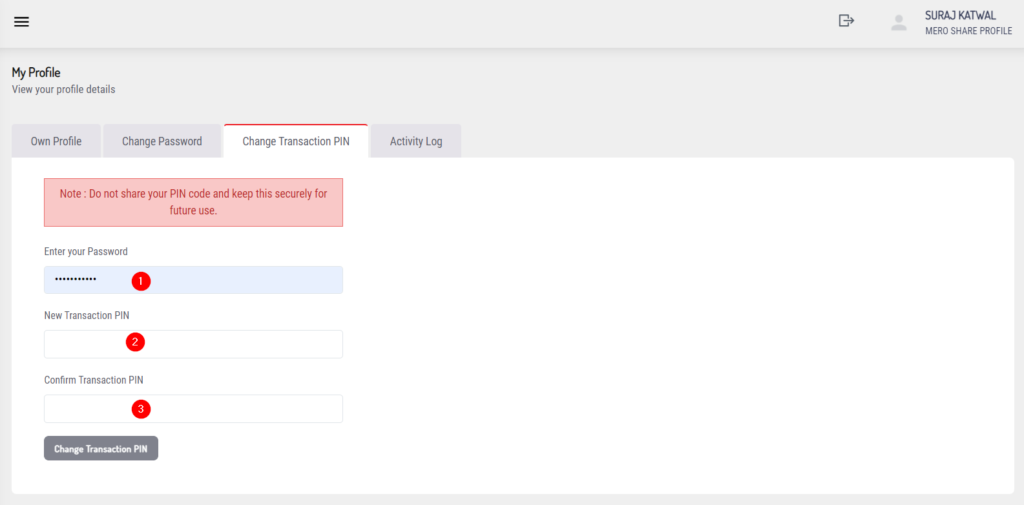
Boom, now the new PIN is set, enjoy!!!
At the End
The above solution is tested, you can use it to reset your password or Mero share Transaction PIN. In this way, you can access your account easily and apply for IPO or even more.
This is the fastest solution available in the market which is authentic. So, if you are new to this field then it’s better to ask an expert person to reset the Meroshare password and Transaction PIN.
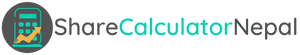
Hi namaste ,am menuka nagarkoti from uae right now,i open my acmero share for ipo ,but i forget my pin so i changed it,but suddenly its not work .may i ask the reason of fault?
here you dont mind please help me out…………………….
Hi Menuka,
You can reset it again and try it out.
Thanks
Hi this is swas from sydney i forgot my transactions pin is there any way i can reset it without my current pin ?
Hi Swas,
Did you try our method from this blog?
Thanks
Transaction pin nai birsiye pachi kasari reset garney?
Hi Dev,
Please follow the screenshots in this tutorial.
Thanks
I didn’t get my meroshare username and