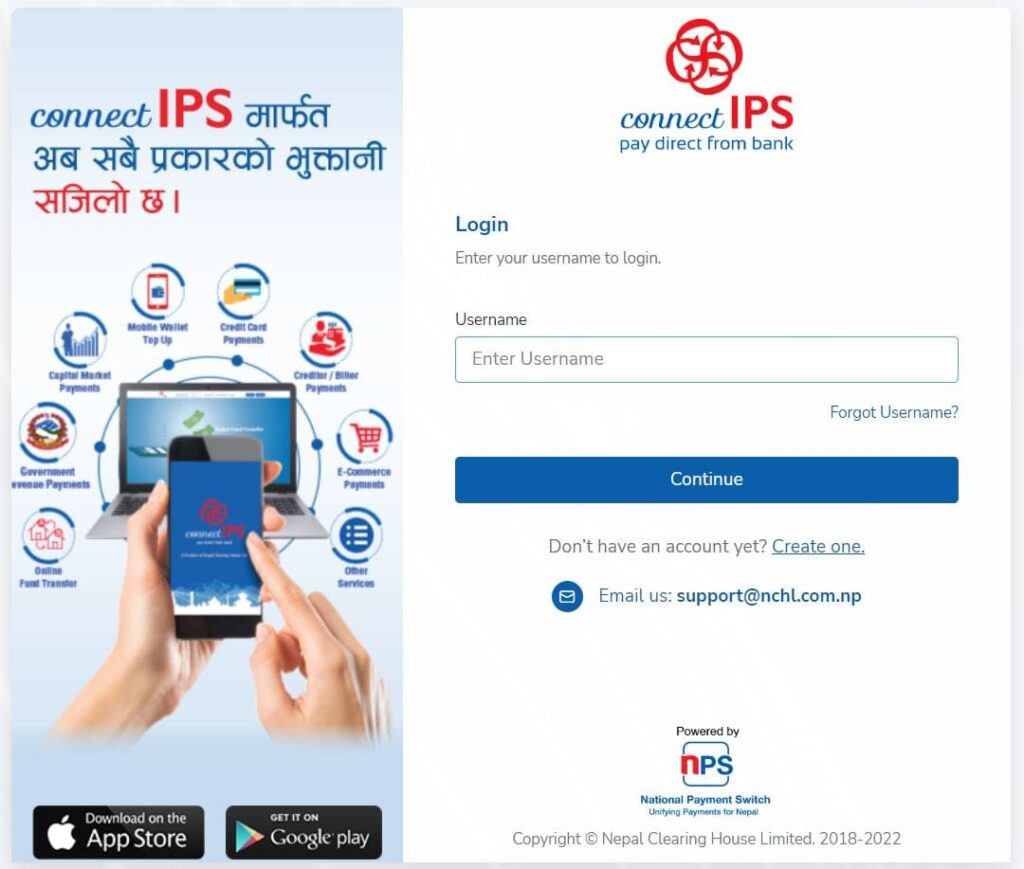Are you new to CIPS and looking for Connect IPS Login? Connect IPS is a single payments platform, connect IPS allows its customers to link their bank accounts to process payments, make fund transfers to billers, and make payments by billers to payment processors.
Customer-to-business (C2B), peer-to-peer (P2P), and citizen-to-government (C2G) payment transactions are supported by Nepal Clearing House. You can access this via the web channel as well as the mobile app.
If you looking for a Connect IPS Login then visit by clicking the Connect IPS button available on this page. Also, read the step-by-step guide with screenshots.
Step 1: Go to Connect IPS Website
Here, you first have to visit Connect IPS Website from your laptop/PC, or mobile phone browser or use Connect IPS Official App. or, you can visit the website by clicking on the link below.
Also Read:
Step 2: Login your Connect IPS Account
Now, log in to your Connect IPS account using the right credentials. First, enter your Username and it will ask you for a password. Finally, Click on the Login button.