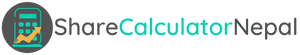Looking for a guide or website for IPO Result Check? Meroshare is a platform to check the results of the latest initial public offerings (IPOs). You can easily check your IPO result with a user-friendly interface and real-time updates.
Step 1: Go to iporesult.cdsc.com.np website
Here, you first have to visit iporesult.cdsc.com.np Website from your laptop/PC, or mobile phone browser, you can visit the website by clicking on the link below.

Also Read: Mero Share Login
Step 2: Check the IPO Result
Now, it’s time to check the latest IPO result.
- First, select the company for which you want to check the result.
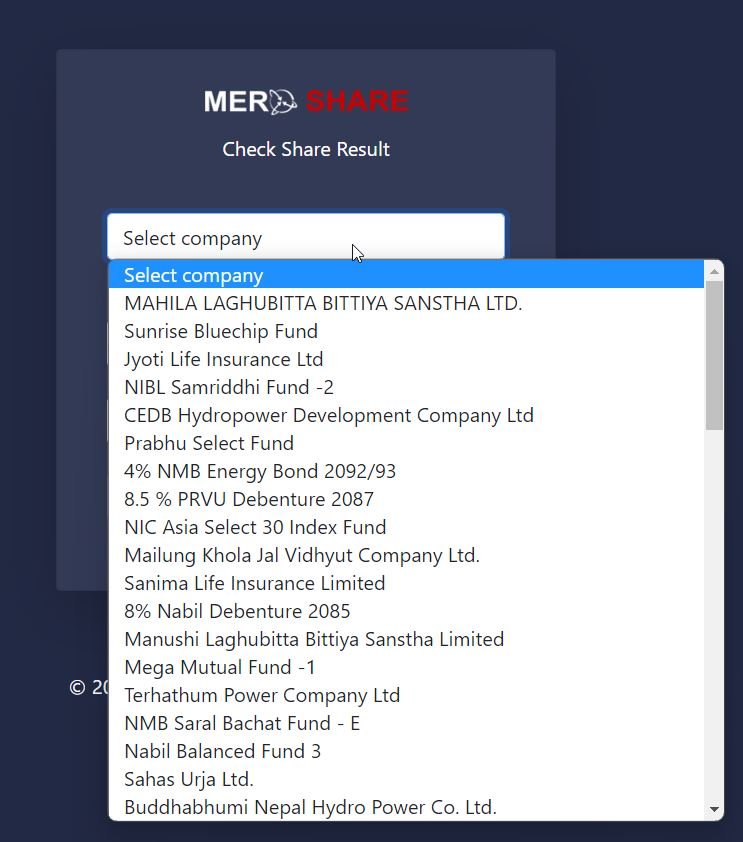
- Enter your 16-digit BOID number and Enter Captcha.
- Finally, Click the View Result.
That’s it, it is simple and takes almost less than a minute.