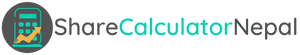This Meroshare glossary provides definitions of the most important terms used in MeroShare. It is a valuable resource for investors who want to understand the terminology used in the Nepalese stock market.
MeroShare is an online platform that allows investors to manage their holdings of shares electronically. It was developed by CDS & Clearing Limited (CDSC) for the Nepal Stock Exchange (NEPSE). Mero Share lets you see stock transactions associated with your Demat account.

Dashboard
This is the main page of Mero Share, where you can see a message from your connected bank, CDSC, etc.
My Details
This section contains your personal information, such as your BOID, name, address, and contact details.
- DP Name: The name of the depository participant (DP) that you use to hold your shares.
- BOID: Your beneficiary owner identification number. This is a unique number that identifies you as the owner of your shares.
- Name: Your name.
- Account Status: The status of your account. This could be “Active”, “Inactive”, or “Suspended”.
- BO Sub Status: The sub-status of your account. This could be “Normal”, “Pending”, or “Rejected”.
- Confirmation Waived: Whether or not you have waived the confirmation requirement for your account. This means that you do not need to confirm your transactions by SMS.
- Gender: Your gender.
- Date Of Birth: Your date of birth.
- Citizenship Number: Your citizenship number.
- PAN Number: Your permanent account number.
- Father’s/Mother’s Name: The name of your father or mother.
- Spouse/GrandFather’s Name: The name of your spouse or grandfather.
- Account Open Date: The date on which your account was opened.
- Contact Number: Your contact number.
- Email: Your email address.
- Address: Your address.
- Bank Name: The name of your bank.
- Account Number: Your bank account number.
This section lists all the shares that you own, along with their current balance, pledge balance, lock-in balance, freeze balance, free balance, and demat pending status.
- Scrip: The name of the company whose shares you own.
- Current Balance: The number of shares that you currently own.
- Pledge Balance: The number of shares you have pledged as collateral for a loan.
- Lock-in Balance: The number of shares that you are not allowed to sell due to lock-in restrictions.
- Freeze Balance: The number of shares that have been frozen by the company due to some reason.
- Free Balance: The number of shares that you are free to sell.
- Demat Pending: The number of shares that are still in the process of being transferred to your demat account.
My Transaction History
This section lists all the transactions that you have made in your Mero Share account, such as buying, selling, and transferring shares.
My Portfolio
This section shows the current value of your share portfolio, based on the last trading price of each share.
- Scrip: The name of the company whose shares you own.
- Current Balance: The total number of shares that you currently own.
- Previous Closing Price: The price of each share at the end of the previous trading day.
- Value As Of Previous Closing Price: The total value of your share portfolio based on the previous closing price.
- Last Transaction Price(LTP): The price of each share at the time of the last transaction.
- Value As Of LTP: The total value of your share portfolio based on the last transaction price.
This section lists all the shares you have pledged as collateral for a loan.
My Bank Request
This section lists all the bank requests that you have made, such as requesting a bank statement or a dividend warrant.
My ASBA
- Apply for Issue: This option allows you to apply for an IPO or other offering.
- Current Issue: This option shows the list of IPOs and other offerings that are currently open for application.
- Application Report: This option shows a report of your application history for IPOs and other offerings.
- Old Application Report: This option shows a report of your application history for IPOs and other offerings that are no longer open for application.
My Purchase Source
- Purchase Source: This section lists all the sources from which you have purchased shares, such as the stock exchange, a secondary market, or a direct subscription.
- My Holdings: This section shows a list of all the shares that you currently own, along with their purchase price and the date of purchase.
My EDIS
- Transfer Request Report: This option shows a report of all the transfer requests that you have made.
- Transfer Shares: This option allows you to transfer shares from your Mero Share account to another account.
- No Delivery Trades: This option shows a list of trades that have not yet been settled.
- Old Transfer Request Report: This option shows a report of all the transfer requests you have made.
- Settlement Date From: This option allows you to filter the transfer request report by settlement date.
- Settlement Date To: This option allows you to filter the transfer request report by settlement date.
- Request Date From: This option allows you to filter the transfer request report by request date.
- Request Date To: This option allows you to filter the transfer request report by request date.
- Status: This option allows you to filter the transfer request report by status.
- Settlement Id: This option allows you to filter the transfer request report by settlement ID.
- Scrip: This option allows you to filter the transfer request report by scrip.
- CM ID: This option allows you to filter the transfer request report by CM ID.
Related Posts: